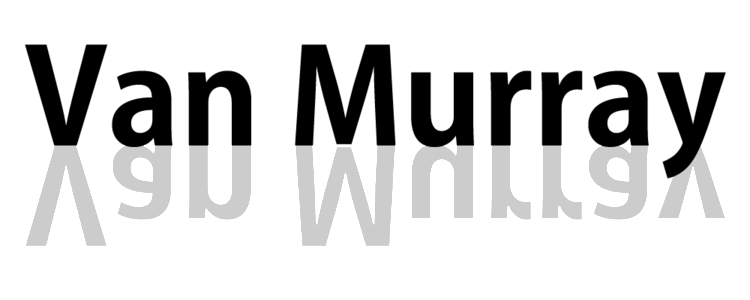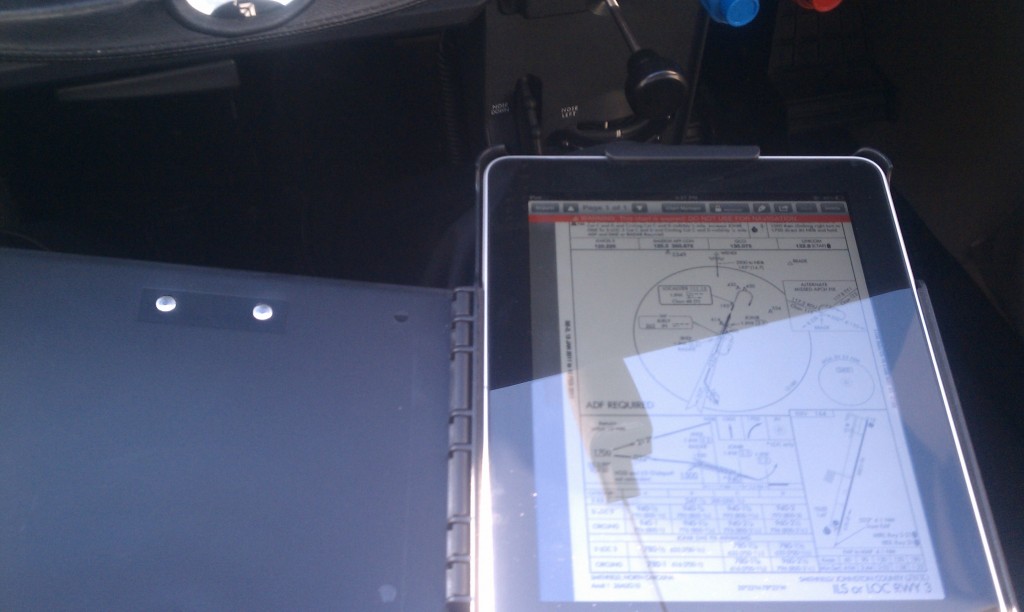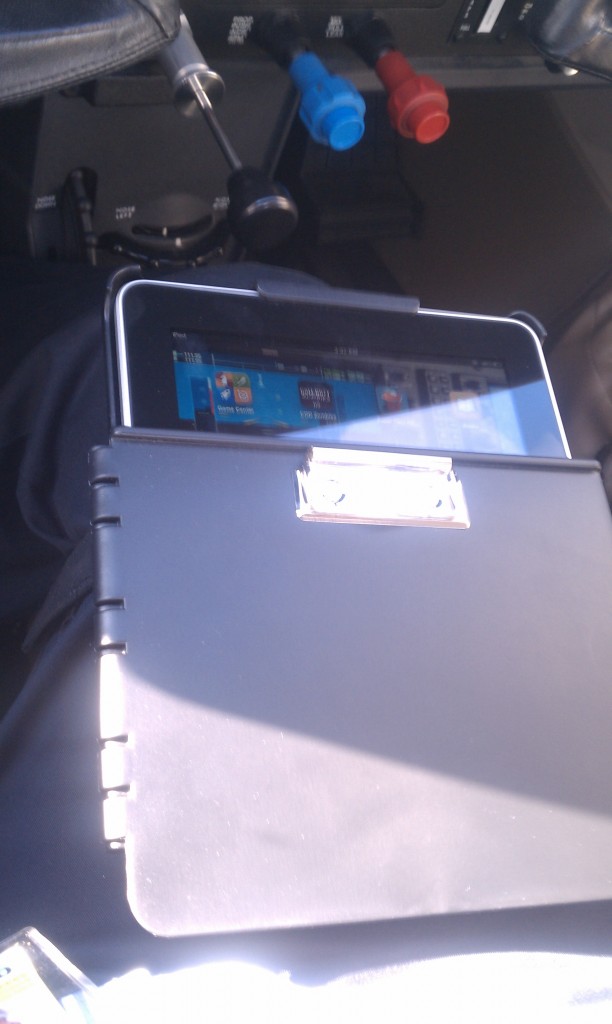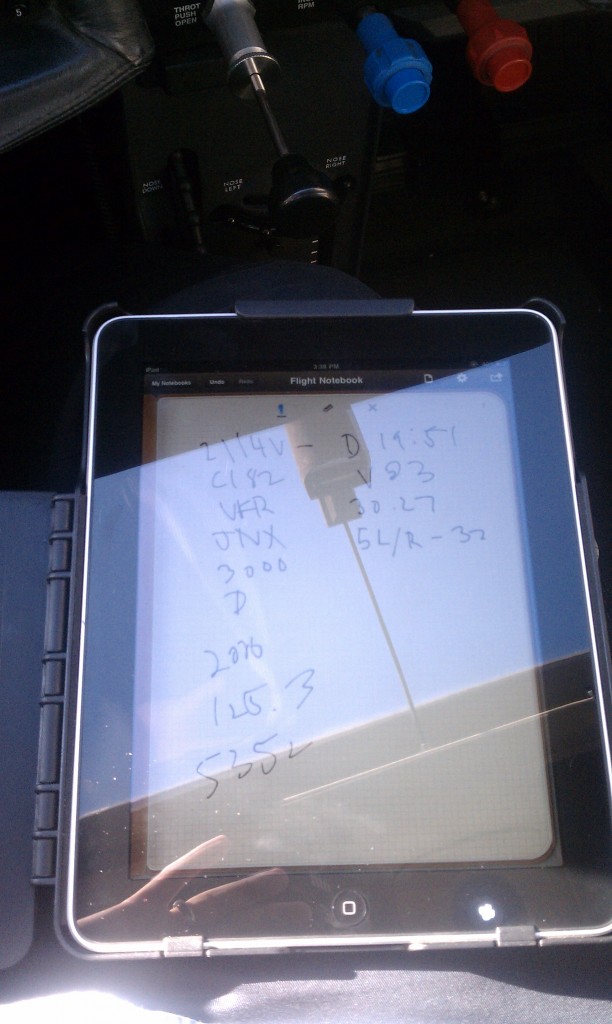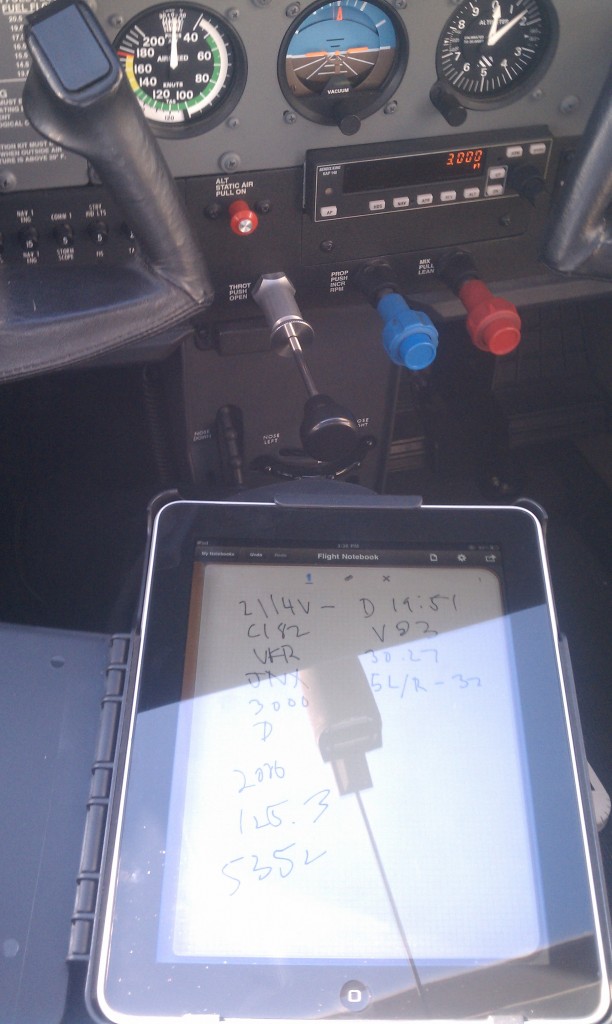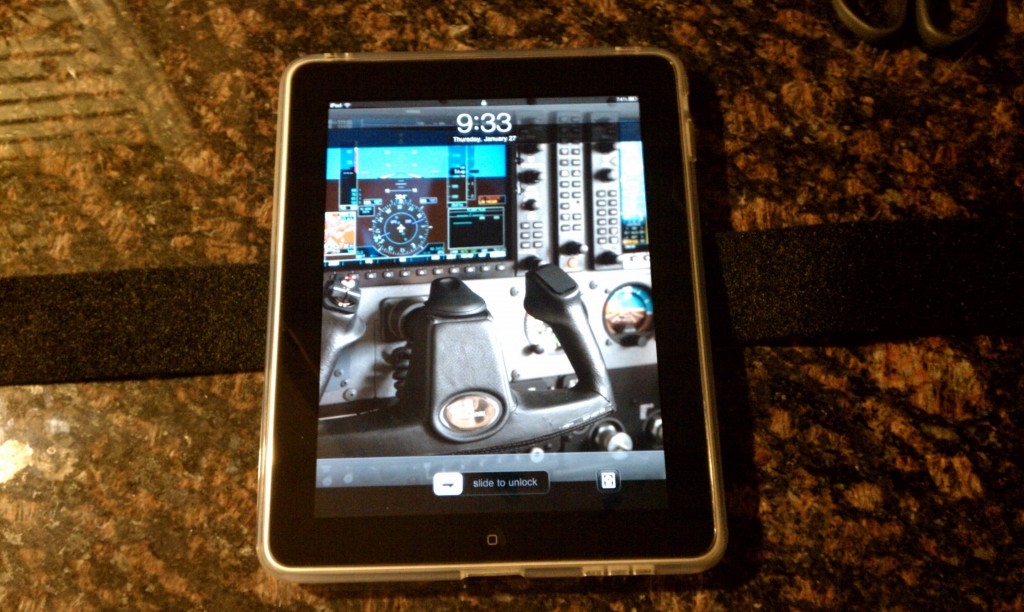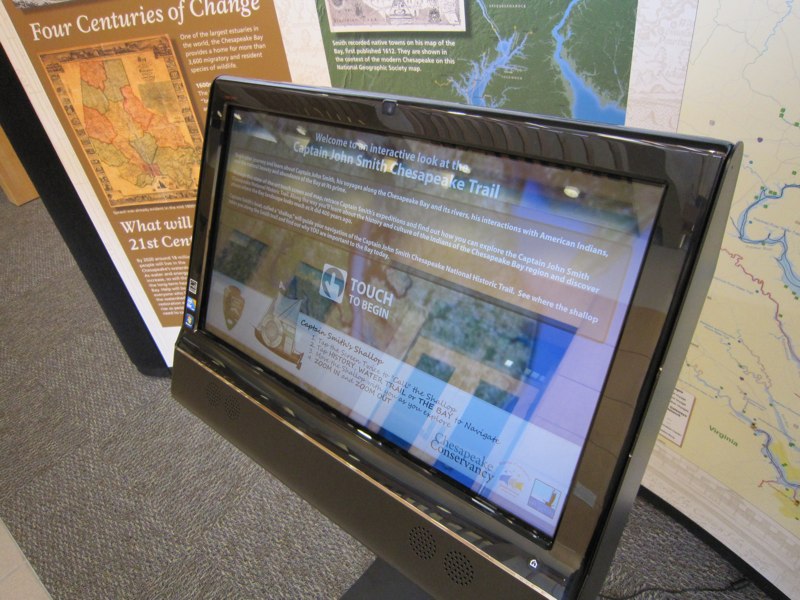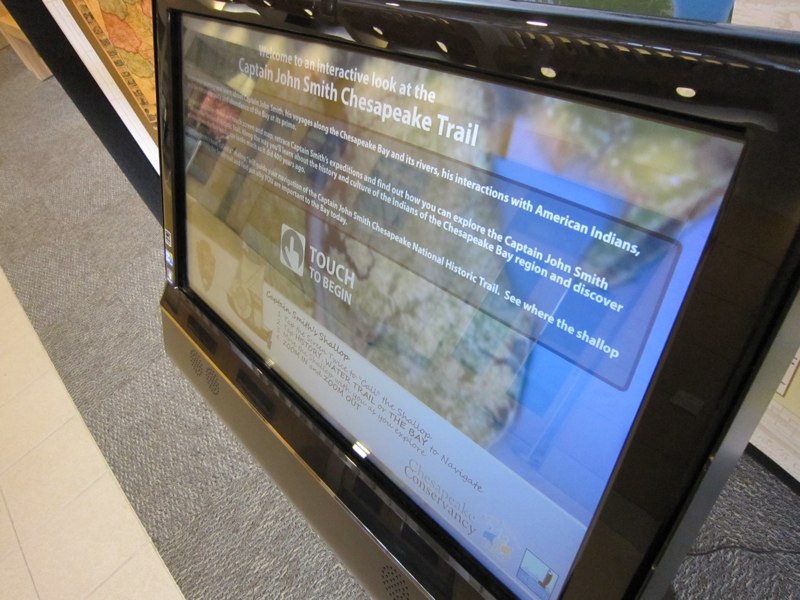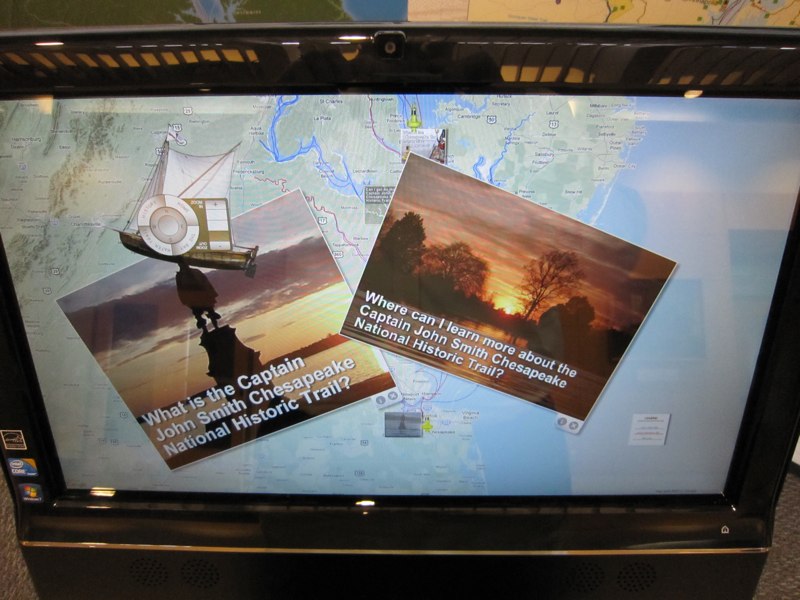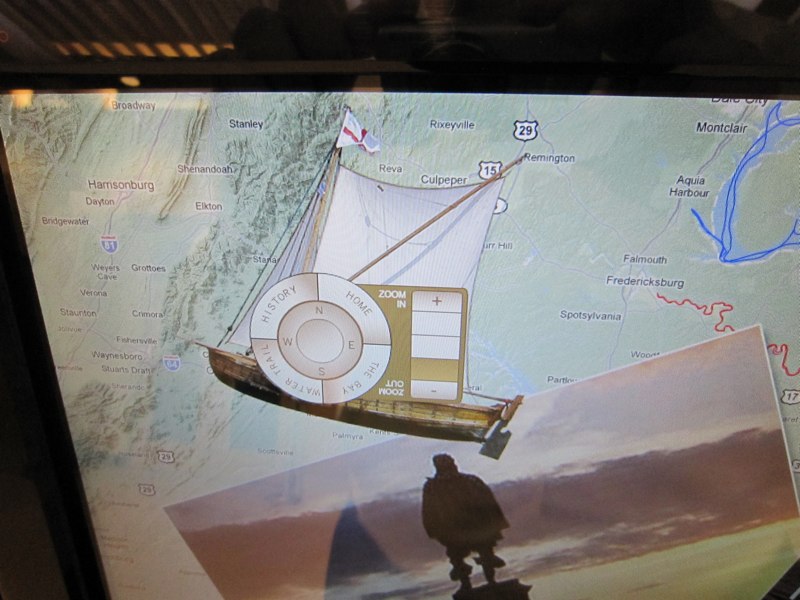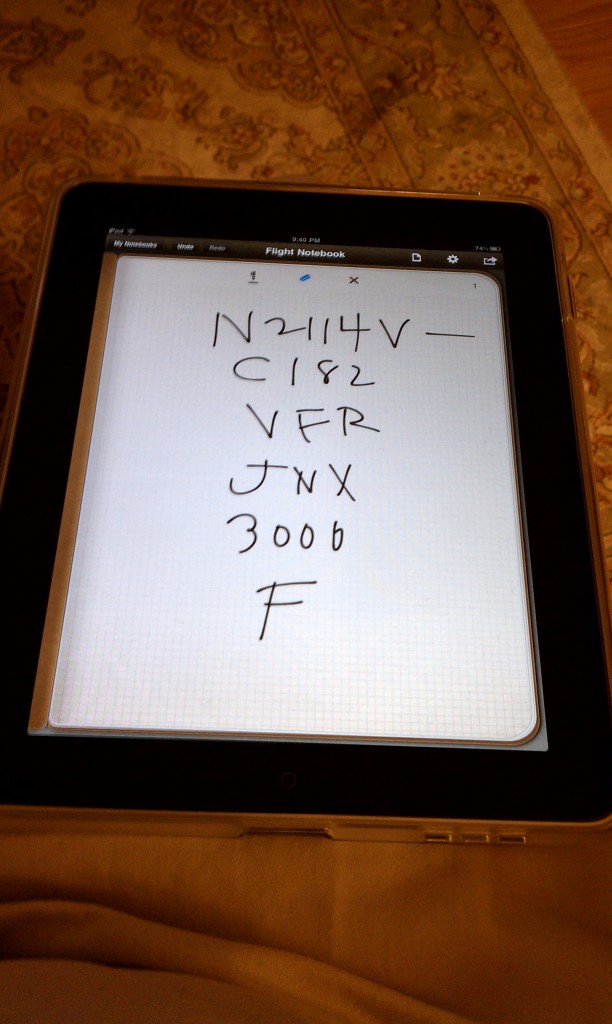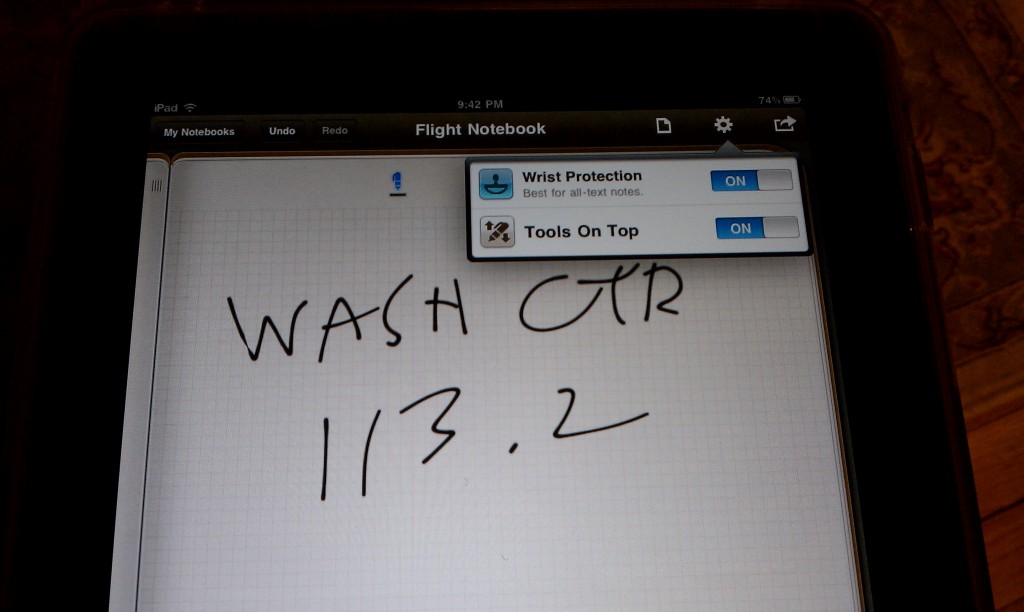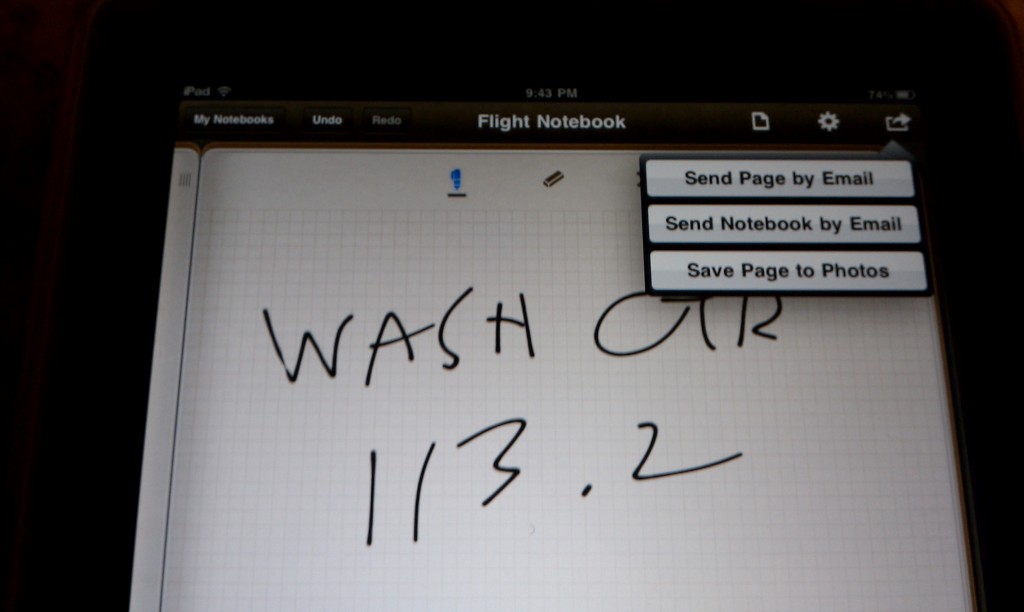Meet Nest Protect
First Bass
DJI Phantom 2 Vision Plus
Meet Nest Learning Thermostat
Cloud Security
When talking about Cloud Security, I've found that most are concerned about where cloud data is located and how secure that location is. While this is an important concern, reputable Cloud Service Providers (those obligated to legal, privacy, security and data ownership policies, service level agreements, etc...) have gone to great lengths (and expense) to protect their customers' data (including ensuring they are in certified data center facilities that restrict access, encrypt data, etc...) I believe there is a larger concern... you. Please ask yourself: What am I doing to secure my data? Am I using strong passwords (not one of these)? Am I using different passwords for different services? Is the device that I use to access my data secure, updated and protected? Is the internet connection I'm using secure?
First off, create strong passwords. Think of a sentence that you can remember and take the first letter of each word in the sentence to form the password.
Second, passwords alone are not good enough. They can be guessed, cracked, hacked or otherwise stolen. The result can lead to access to your accounts (regardless of location). If you use the same password for multiple services, this can be used against you to access to your other accounts.
2-step verification (also knows as 2-step authentication, two-factor authentication or multi-factor authentication) is the idea is that you use a password plus something else to secure access to your account (and your data). This is not necessarily a new idea. Banks have been doing this a long time (mother's maiden name, PIN, etc...) You can now enable two-step verification for some Cloud Services. What makes this unique is that these use your phone (app, SMS or voice call), but some use other more complex methods like printable matrix grids to reference.
- Enable 2-step verification for Google
- Enable 2-step verification for Apple
- Enable 2-step verification for Microsoft
- Enable 2-step verification for PayPal
Having unique passwords for different sites (and changing them regularly) can be a challenge. There are solutions out there to help with this. My favorite: LastPass. It will save your password in real time and enter it for you for most major sites that you have saved. Make sure you enable two-step verification.
Secure your devices and internet connections. Especially Windows, but I think all operating systems are at risk. Make sure you apply the most recent updates and patches and use anti-virus software. Set operating systems and devices to "auto update" if available. Enable your firewalls and disable sharing. Secure network routers that you own. Avoid using free public internet connections or shared public computers. If you are routinely mobile, get a hotspot. And finally, use a secure internet browser like Google Chrome or Mozilla Firefox.
Please take advantage of every opportunity to secure your data in the cloud (and everywhere else for that matter).
More:
Pilot Logbook in the Cloud
Ever since I earned my Private Pilot License, I have been using my Sportys Pilot Logbook that I bought on the same day I finished my introductory flight. I didn't really think about it until the other day; what if I lost my logbook? How do I get back all of my flight logs? Apparently, this is not really a new question. The short answer is, you can't. But you do have some options.
- Check with your flight instructors. Hopefully they keep good records of your flights.
- Check with your flight school or flight club.
- FAA Form 8710. Hopefully you filled this out and duplicated your logbook at the time of your check ride.
After doing some searching, there are a few useful solutions:
- Keep your logbook at home. Carry a smaller version to log time after flights.
- Make photo copies of your logbook periodically and store in a safe location.
- Scan and backup electronically.
- Use logbook software.
I decided that I would use Google Drive (and Google Spreadsheets) to develop an cloud-based logbook myself. There were a few pros to this approach:
- I could view and updated my logbook from anywhere (on any device). I have an iPhone and iPad that I use for flying anyway.
- I could share in real-time with my instructor (or anyone with a Google Account).
- I could easily total my time and landings in different aircraft and by category (this is really useful for insurance applications).
- I could easily filter to limit the log view.
By using Google Drive and Google Spreadsheets for my logbook, I can now make log entries from the plane and not worry about losing my logs. Now I simply sit down and transfer the electronic logs to my paper logbook when I have time. There are many possibilities here with Google Apps Script and integrations with other apps like Google Maps.
For those interested in making a copy of my Pilot Logbook Template, please feel free. Sorry, I don't have an Excel version, but you can always download as XLS.
Parrot AR Drone 2.0
RV-7A
Cruising SML
Touch and Go
ISS Time Lapse
Bad Hard Drive
What a bad hard drive looks (and sounds) like...
iPro Aviator Kneeboard Review
I decided to evaluate the new iPro Aviator iPad Kneeboard. As delivered, the straps are attached around the front. This is a good way to store the kneeboard since it keeps the straps from hanging loose and keeps the front cover closed. The device is made of glass-filled polymer making it seemingly very strong. The cover works as a flip-over writing surface (including a sturdy metal paper clip). Combined with a small loop in the strap for keeping an ink pen; this works as a great backup in the event you need to keep a paper chart or pad. The cover is shorter than the actual height of the iPad (apparently for yoke clearance while in flight -- not really an issue for me). You can also pop off the cover completely with an open hinge (I think I'll leave it on).
The rear of the kneeboard has a molded curved surface for your leg and also includes a flush-mounted "kickstand". You can swing it out for desktop use and I was able to stand it up in portrait or landscape orientation.
Overall, the iPro Aviator kneeboard is very well designed, sturdy and full of great features like the pen loop and backup paper writing surface. I would sacrifice the kickstand and curved back for a lower profile, but overall this is a high quality kneeboard and I recommend this to other pilots looking for a professionally made quality kneeboard for your iPad. ForPilotsOnly.com shipped the device very quickly and it came well packaged and included simple instructions for use.
Purchase an iPro Aviator online at http://www.forpilotsonly.com.
Cloudstreet Journal
I was published in the March 2011 Cloudstreet Journal (page 16) for my post on how to make an iPad kneeboard. Subscribe to the Cloudstreet Journal on Facebook.
How to Make an iPad Kneeboard
I decided to make a kneeboard that was similar to my single strap board that I have used for years. I found the Belkin Grip Clear Vue case at Target for $23.99. The clear rubber is firm enough not to tear and soft enough to cut with an X-Acto knife (barely.) I used 2" wide adhesive Velcro strips (stuck back-to-back) and cut to size.
- Measure proper length for Velcro straps and stick back-to-back to make the strap (You could get a regular 2" double sided Velcro strap and eliminate this step)
- Lay out the new strap behind the clear case and mark two slits ~2" apart with a Sharpie marker
- Cut around the Sharpie guide lines using an X-Acto knife (it was easier to make the longer cuts first)
- Insert the Velcro strap loops down as shown
Total investment: ~$30.00.
Kiosk in the Cloud
I had the opportunity to work with the Chesapeake Conservancy, National Park Service and NOAA to design, develop and launch an interactive multitouch exhibit in the NPS Jamestown Visitor Center in Jamestown, VA. This was an exciting project for me because of the time I have spent on the Chesapeake Bay, James River, Chickahominy River and Potomac bass fishing in BFL events.
This project incorporated content developed by NPS that focused on the John Smith Trail. Content includes question/answer combination for over two dozen pieces of content that can be explored by navigating the touchscreen kiosk.
The challenges:
1) Visitors will primarily be elementary school students who will spend less than 1 minute at the exhibit. 2) Content needs to be displayed in Q&A format. 3) Content needs to be visually engaging and manipulated in a modern way. 4) Content needs to be updated or added to on a regular basis.
The solutions: 1) Minimize the menu tree. Exhibit consists of a home screen and a primary map interface of Captain John Smith Trail and The Chesapeake Bay. 2) Content is based on actual photographs and artwork. Questions are clearly displayed on each piece of content and answers can be reached with one touch. 3) Using multitouch technology (like an iPad) and GestureWorks, an exploratory mapping interface was developed that allowed us to overlay content, KML trail and buoy data over a Google Map. 4) Content is hosted in the cloud and can be modified anytime by those with permission (like any modern CMS.)
Hardware and Software Credits: HP TouchSmart Ideum TouchStand Ideum GestureWorks
App Update
After months using the iPad on flights, I decided to try using the iPad full-time. The November release of iOS 4.2 brought multitasking which allowed me to launch apps (like AvCharts and Penultimate) and switch between the 2 without worry of losing where I left off. Penultimate is perfect for clearance and in-flight notes. You can add new pages, clear pages instantly, undo/redo, erase, etc... There is wrist protection built in and you can even send a page (or entire notebook) to email. This is perfect for me since I usually write all of my flight details on scrap paper and have to transfer the detail in my logbook. Now, I just send to email which logs the date and all of my flight detail like destinations, landings, flight time, etc...
AvCharts has been out a while, but the ability to save and update hi-res charts is perfect for the iPad.
T-6 Texan Flight
iPad 3G GPS and ForeFlight
ForeFlight released their moving map and heads-up display today. New in ForeFlight Mobile HD 3.5.1
Moving-map, heads up display for iPad with groundspeed, track, altitude, and GPS accuracy
Locator icon changes to an aircraft when track available
Navlog overlaid on map with ETE, fuel, distance, and headwind component
One tap to file a flight plan, look up ATC routes, or reverse the route
Favorite routes and recent routes
Animated radar and satellite for iPad
Visible+infrared composite satellite
Airport-level radar and satellite (see cells on or around the airport)
Flight plan filing and briefing on the iPad
Enter lat/lon values on routes like 32.3N/82.2W
Full iPhone OS 4 compatability
Great beta test by ForeFlight co-founder/developer Jason Miller. Good to see the iPad doesn't implode over 10,000ft.